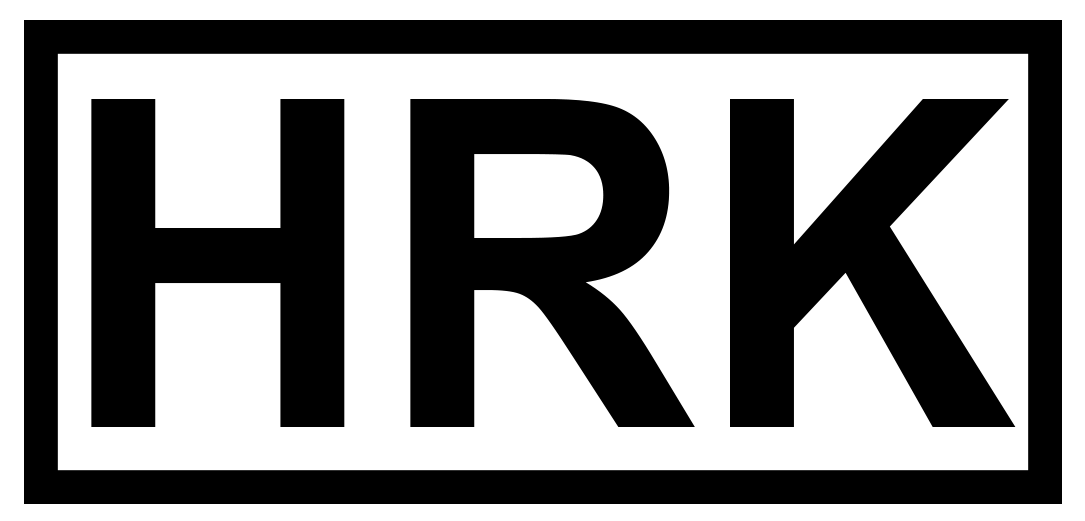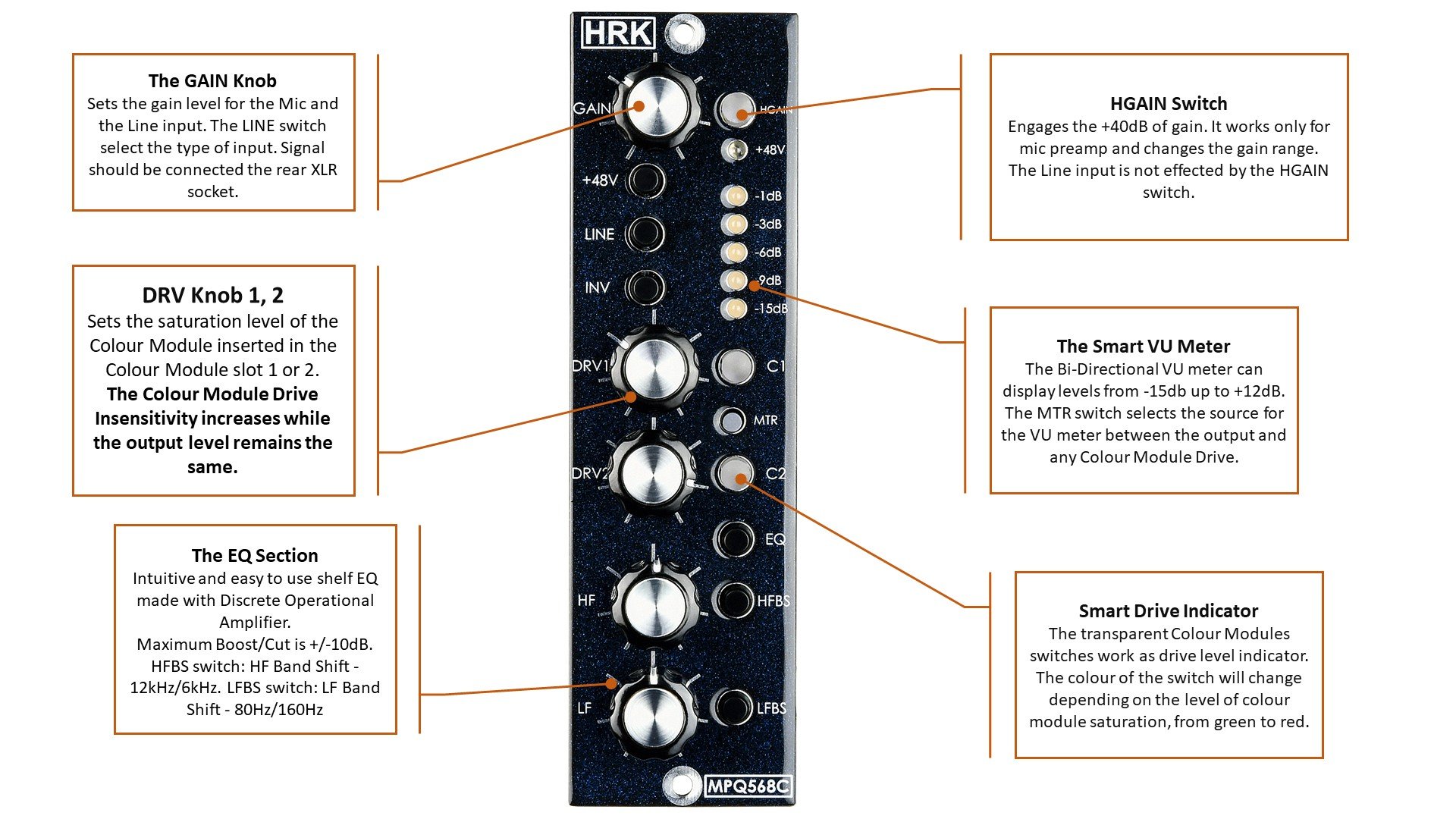MPQ568C USER MANUAL
[ LEGACY PRODUCT]

READ FIRST!
If you use the Audio Interface microphone input to connect the output of the MPQ568C, remember to switch OFF the PHANTOM POWER!
Phantom power may damage the output of the MPQ568C!
The MPQ568C PRO is a studio-grade professional microphone preamplifier with 2 Colour Modules slots. The MPQ568C PRO is fully compatible with the DIYRE Colour Format and DIYRE Colour Modules.
The MPQ568C PRO Microphone Input should be used for recording low-level signals from dynamic or condenser microphones. The Line input can be used for tracking and mastering.
The behaviour of Colours may vary depending on settings and configuration. Colour Modules from a different manufacturer may behave differently when compared to HRK Colour Modules. All HRK Colour Modules are compatible with DIYRE Colour Module Format.
Improper use of the MPQ568C PRO may create unwanted results, such as noise or audible distortions. User should learn the basics of acoustic engineering before the use of any professional studio equipment.
THE FIRST USE OF MPQ568C PRO – Mic Input – follow this procedure step-by-step!
1. Set the GAIN Knob to a minimum (max left), the HGAIN switch should be in OFF position
2. Set the DRV knobs to minimum
3. Disengage all Colour Modules
4. Set EQ section knobs to 12 o’clock position and the EQ switch should be in OFF position – flat response
5. Connect the condenser microphone to the rear panel XLR connector
6. Switch the LINE switch to MIC position – switch not pressed in
7. Switch ON the phantom Power – check the +48V LED – it should be ON.
8. Set the input gain of the audio interface to a minimum
9. Switch OFF any PAD or input attenuator on the interface.
10. DO NOT use the line input with a built-in PAD attenuator – it may worsen the quality of the recording.
Increase the gain level with the GAIN knob until the desired level of the signal is achieved. Observe the front panel LED meter. Do not use an excessive amount of gain! Do not overdrive the input of the audio interface.
Check that the loudest transients will not overdrive the signal chain! Gain between the +20dB and +35dB is sufficient for most of the standard modern condenser microphones. Make the test recording before proceeding any further.
The HGAIN switch will increase the gain of the mic preamplifier by +40dB. A higher gain setting should be used with the dynamic microphones.
MPQ568C PRO Simplified Signal Flow Diagram
Please take a moment to become familiar with the signal flow diagram. It is important to understand how the MPQ568C PRO works.
The input signal should be connected to the rear panel XLR input. Use the LINE switch on the front panel to select the source. The Line Input attenuates the signal by -20dB.
The colour modules are connected in series. There is no other way to configure the colour modules. No parallel operation or blend mode is possible.
Advanced MPQ568C PRO Metering Features
The MPQ568C PRO is equipped with advanced metering tools controlled by an onboard microprocessor.
The main Bi-directional LED meter can display levels from -15dBU up to +12dBu. The levels below the 0dBu are displayed in a conventional way, from bottom to top of the LED bar.
The levels over 0dBu are displayed from top to bottom of the LED bar.
The LED meter can be switched with the MTR button to display the input level present after the gain control section or the total output level from the MPQ568C PRO.
Additionally, the MTR button switches the main LED meter to display the level of the signal present on the input of each colour module. When the LED meter is assigned to the colour modules, the C1 or C2 switch will be blinking.
Main LED Bar Signal Level Meter
| Meter LED Bar Reading (Front Panel) | Normal Mode Signal Level – Bottom to Top | Inverse Mode Signal Level – Top to Bottom |
| -1dBu | -1dBu | 0dBu |
| -3dBu | -3dBu | +3dBu |
| -6dBu | -6dBu | +6dBu |
| -9dBu | -9dBu | +9dBu |
| -15dBu | -15dBu | +12dBu |
Note: The meter is calibrated with Audio Precision Test Equipment in dBu units. The dBFS value may be different depending on the interface hardware setup and the calibration. Please refer to the user manual of your interface or digital converter.
The MTR push-button function.
The MTR push-button selects the signal level source which is displayed on the main LED-bar meter. After each power-up of the MPQ568C PRO, the LED meter will be assigned to the input, after the gain stage – this is a default mode.
In the default mode, the LED meter shows the level which is present after the mic preamp or the line input. The signal level will change if the gain is increased or decreased. It is recommended to set the input signal level below 0dBu – the signal should peaks up to -1dB max.
Such signal level will ensure optimal drive range for the colour modules and deliver the best results.
This advanced feature allows setting the level/drive to match multiple MPQ568C PRO units up to 1dB.
To change the signal source assigned to the LED meter press the MTR button. The LED meter function will change with each press of the MTR button. Please refer to the diagram below.
Note: If the colour module switch is not pressed (the colour module is bypassed) the blinking won’t be visible.
The Input GAIN structure.
The MPQ568C PRO microphone preamplifier has two modes of operation. As the microphone preamplifier and as a line-level signal processor. The LINE switch on the front panel selects the mode of operation.
In both modes, the signal should be applied to the rear XLR input. In the LINE mode, the input is connected to active line input circuitry and disconnected from the microphone preamplifier section.
Also, the Phantom power in LINE mode is disconnected from the XLR socket even if the +48V switch and LED are ON.
In mic preamp mode the total gain is divided into two ranges. The low gain range is from +12dB to +38dB and the high gain range is from +40db to +65dB. To engage the high gain range press the HGAIN switch.
In the LINE mode, the input signal level is reduced by -20dB. The gain range in the line input mode is from -20db to +6dB. Pressing the HGAIN switch will not increase the gain.
How to use Colour Modules.
After establishing the optimal signal level from the MPQ568C PRO input stage engage the C1 or C2 switch. The DRV(1, 2) knob will control how hard the colour module is driven.
Each Drive/Trim Colour Module section has the independent active Drive circuitry with +20dB of gain to saturate the colour module. The Trim part of the section is placed after the colour module.
The Drive/Trim is using one dual-gang potentiometer. If the Drive gain increases the Trim reduces the signal from the colour module by the same dB value. As a result, the absolute output signal level remains equal to the input signal.
Some colour modules can clip the signal due to the limited headroom or the used components. Clipping colour modules, such as 80’s Tape Driver, may act as a primitive limiter. Further increase of the input signal will not increase the overall output signal level.
In such a case, the output level from the colour module may be lower than the input level, while the distortions level will increase.
The Drive/Trim knobs should be used with caution. Some colour modules cut off the signal if driven too hard. In a severe case, a high signal level may damage the colour module.
The colour modules are connected in series, no parallel (blending, dry/wet) operation is possible.
If the colour module is inserted into the colour socket the signal will pass. If the colour module is not present or not inserted correctly, the signal will be interrupted – no sound.
Important Note!
The most common mistake made by the users so far is overdriving the Colour Processors or Preamp circuitry with a too high-level signal sent from the DAW! Each colour module Drive/Trim stage in the MPQ568C PRO provides +20dB of Gain. This means it increases the input signal level up to 10 times. You must be aware of the signal level sent from the DAW! The MPQ568C PRO is not a vintage valve preamp which will sound good if driven hard… It is a piece of modern studio equipment that has a headroom limit. It will clip at some point and it will produce audible, most likely unpleasant distortions.
If you hear the distortions, even if the colour modules are disengaged, reduce the gain or the level of the signal from DAW. Remember, MORE does not mean BETTER!
How to get the best results from the MPQ568C PRO and the Colour Modules – IMPORTANT!
The Colour mic preamp should be used in a different way than the typical mic preamp. It is recommended to spend some time and use the colour preamp solo, connected directly to the audio interface, to learn how to get the best results from the colour preamp and colour modules.
Users familiar with vintage mic preamps, such as the NEVE 1073, know that increasing the gain of the mic preamp and reducing the output level from the preamp will produce a warm and saturated sound. It is true because the mic preamp becomes a source of the harmonics when driven with a higher gain or higher signal level. The output stage and the output transformer plays an important role as well. This is why advanced users try to saturate the output stage and use the PAD or signal attenuators to prevent overdriving the interface.
Such approach will not work with a colour preamp! The MPQ568C PRO is a solid-state, low noise and clean preamp. It is a platform for colour modules. Overdriving the mic preamp or the output won’t produce any “interesting” results… apart from the potential damage of the colour preamp and the audio interface.
The source of the harmonics are the colour modules which can be plugged in the colour preamp. Therefore, the role of the colour mic preamp is to produce a clean signal which can be processed by the colour modules.
Each colour module is different and will require a different drive level to produce optimal results. If the colour module is driven too hard, the result will be bad… there is a sweet spot for each colour module and the user should learn how to find it.
To get the best results from the colour modules the MPQ568C PRO has a Drive/Trim knob for each colour module. The DRV(1, 2) knob allows controlling the saturation of the colour modules without overdriving the MPQ568C PRO gain stage or the following audio devices.
Remember, using too much gain or feeding the preamp with a high-level signal or pushing the output of the preamp to its limits will not produce good results!
The Smart Drive Indicator
To help to set the optimal colour module driver level, each colour module has a Smart Drive indicator built into the C1 and C2 transparent switch. The indicator colour will change from green to solid red.
Ideally, the colour of the indicator should change dynamically from green, ranging from yellow, orange to red following the signal peaks. If you see that the indicator is solid red it means that the colour module is driven too hard.
The Smart Drive indicator circuitry measures the signal level sent to the colour module. If the overall signal level on the input of the MPQ568C PRO is higher the Smart Drive indicator will reflect this level.
The Equalizer Section.
HF and LF Knob sets the Boost or Cut for high and low frequency. Maximum Boost/Cut is +/-10dB. Frequency HFBS (HF Band Shift – 12kHz/6kHz) and the LFBS (LF Band Shift – 80Hz/160Hz) switches to change the band for the HF and the LF section of the EQ.
Please use the EQ wisely. Do not overdrive the EQ on purpose. Such improper use may damage the preamp.
The Line Input (not DI!)
The Line Input is not an Instrument Input. Instruments such as the Guitar, Electric Guitar or Base should be connected first to the preamplifier, DI box or amplifier and then to the MPQ568C PRO Line Input.
Unbalanced signals may not work with Balanced Line Input. The MPQ568C Line Input can work with the Balanced Line Output of the Guitar Amplifier. Caution is recommended to avoid overdriving the Line Input.
© 2025 HRK Shop
User Information. This page uses cookies files to process the orders and deliver a better user experience.