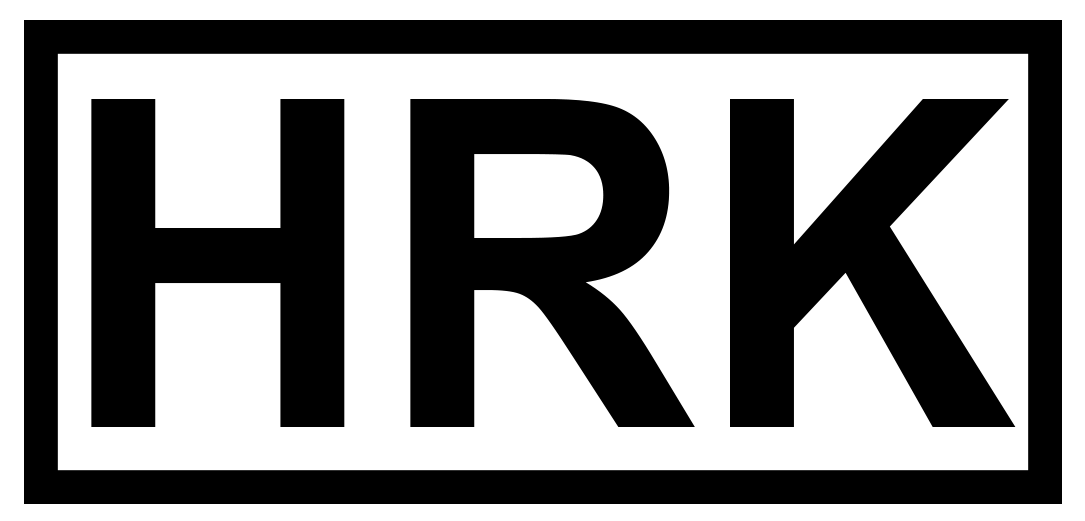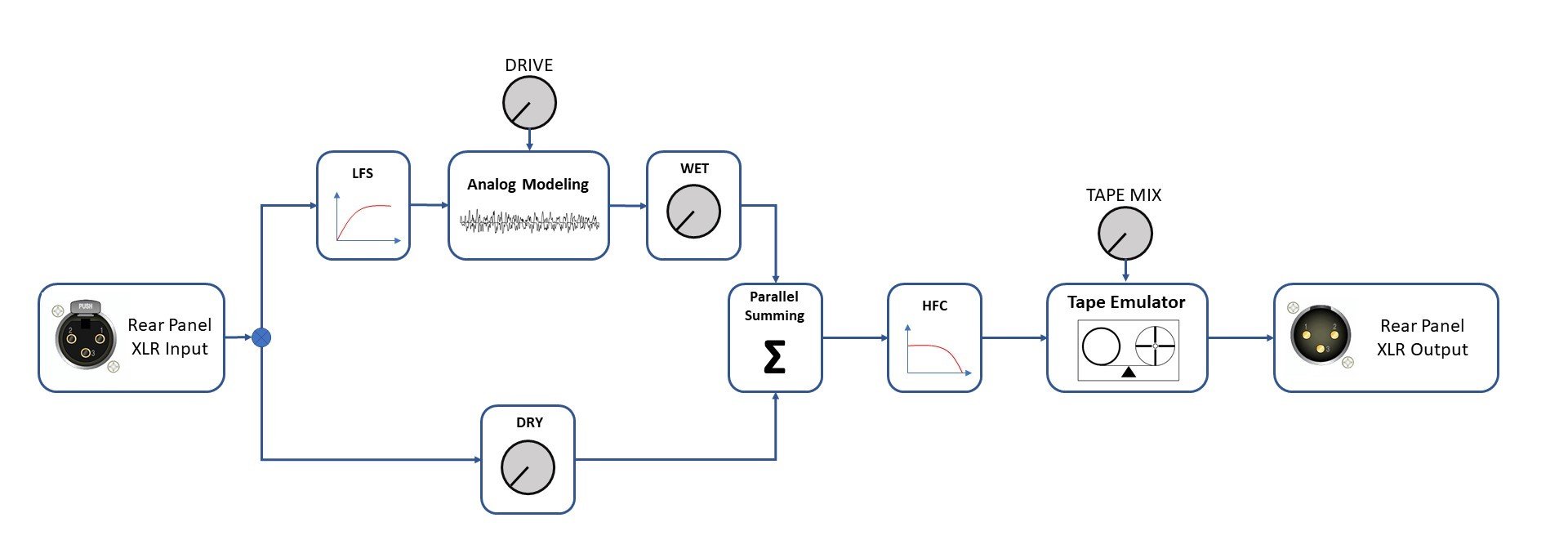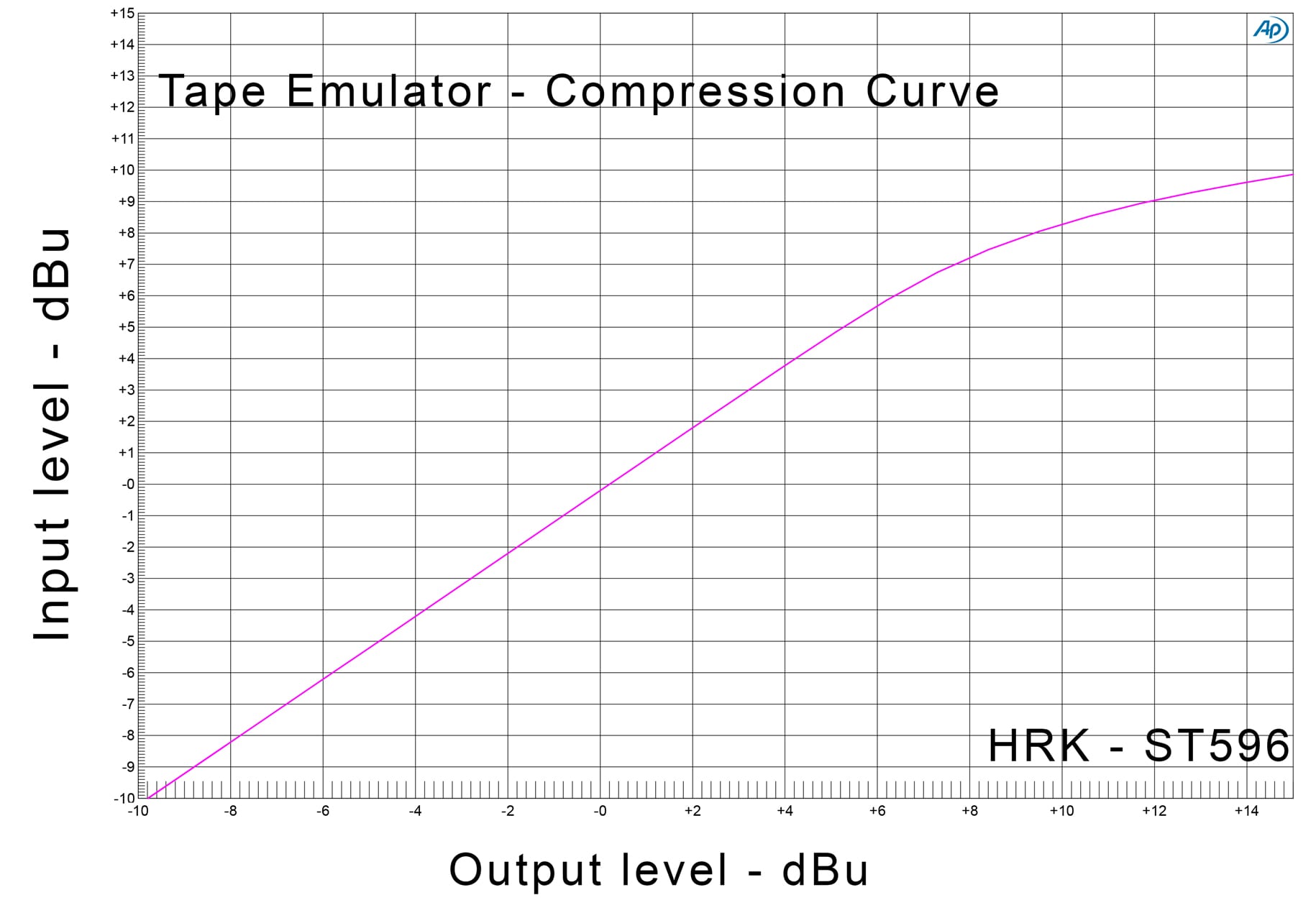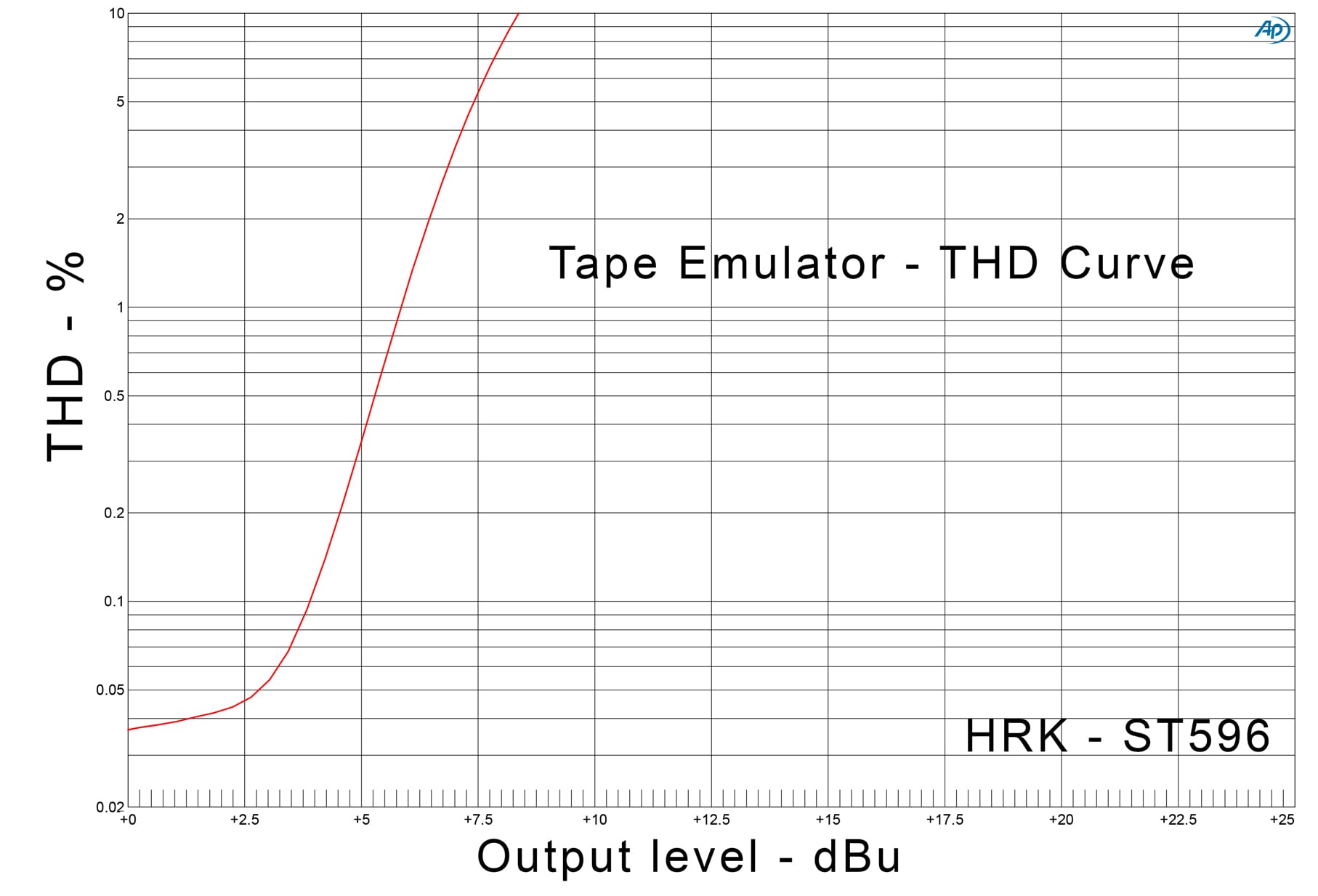ST596 Harmonics Processor User Manual

Introduction
The ST596 is an Analog Harmonics Processor designed for professional music producers and studio engineers. It generates and extracts harmonics from the input signal, which can then be added back to enhance the original signal. The impact of this process can range from subtle to dramatic, depending on the control setup. The ST596 is versatile and can be used with a variety of instruments, vocals, and for mastering mixed tracks.
Please note, the ST596 is an analogue device and has its limitations. The DRY signal path can be over-driven and may clip if the signal level exceeds 20dBu. Therefore, it’s not advisable to pass a high signal level. Before you start experimenting with the ST596, please familiarize yourself with its operation.
The ST596 is a piece of professional studio equipment. Users should understand the basics of audio engineering before using any studio equipment. Improper use or lack of basic knowledge can lead to undesired results or even damage to your studio equipment.
Architecture and signal flow
Before using the ST596, please refer to the simplified signal flow diagram provided.
The source signal is split between the Analog Modeling circuit, which generates and extracts the harmonics, and the Dry control. These signals can be blended together to achieve the desired effect. The tape emulation circuit is located after the DRY and WET signal sum and affects the combined signals.
- The TAPE MIX knob controls the amount of tape effect added to the signal.
- The Drive knob controls the amount of harmonics produced by the Analog Modeling circuit. Only the harmonics are added to the source signal.
- The Wet knob sets the level of harmonics added to the source signal.
- The Dry knob controls the level of the source signal and the total output level when the ST596 is engaged.
- The Tape Mix knob allows the blending between the signal processed by the Tape Analog Emulator and the signal from the previous stages.
- The HFC switch cuts off the high frequencies to remove the air harmonics content. This feature is useful with vocals and other HF-rich signals. It can also be used creatively. The LFS switch blocks the LF content passed to the Analog Modeling circuit, preventing the LF’s from being overdriven. This feature is useful with LF-rich signals such as drums, bass guitar, bass synths, and bass tracks.
- The Tape-In switch engages the Tape Emulator circuit.
- The Process switch works as the bypass switch.
Using the ST596
The ST596 is user-friendly, even for less experienced users. We recommend following the procedure below to familiarize yourself with ST596.
- Ensure that the input and output are connected to the correct sockets on the back of the 500 rack.
- Switch OFF all custom routing features in your 500 rack.
- Set the DRIVE knob to a minimum – max left.
- Set the DRY knob to the maximum and the WET knob to the minimum.
- Set the TAPE MIX knob to the max left.
- Reduce the level from the DAW to -12dBu.
- Press the PROCESS Switch – LED ON.
- Play the 1kHz test signal or 1kHz track and confirm that the signal passes from input to output – the IN/OUT levels should be equal.
- Set the WET to 50% and increase the DRIVE level – the harmonics should become audible.
- Adjust the level of the WET signal and the DRIVE amount to achieve the desired effect.
- Use the DRY and WET knob to control the overall output level from ST596.
- Press the TAPE IN Switch – LED ON.
- Turn the TAPE MIX knob right to achieve the TAPE saturation effect
Important Note:
The amount of harmonics generated by the ST596 is dependent on the signal level sent to the unit.
If the signal level is too high, the DRIVE knob may lose its ability to linearly control the harmonics content.
It is recommended not to exceed the 0dBu level. The optimal input level is -10dBu.
LFS and HFC Functions
The LFS (Low-Frequency Safe) function prevents the LF content of the source material from being passed to the harmonics generator. This is useful if the source signal is rich in lows and helps to remove the rumbling effect. LFS can be used creatively. For instance, if you want to add an edge to your kick drum or bass guitar without losing the dynamics on the LF spectrum of the recording. Please note that the LFS may increase the overall peak level of the output signal for LF-rich sources.
The HFC (High-Frequency Cut) is a low pass filter that reduces the level of highs above 12kHz. The HFC is placed after the DRY and WET signal sum and before the tape emulator. It can be used to reduce the HF harmonics and “round-up” the tone.
Analog Tape Emulator
The Analog Tape Emulator allows you to add tape-like saturation and cohesion to the music material. The circuit generates harmonics and adds compression similar to a tape recorder. If driven harder, the tape emulator will compress or even limit the signal. Some output level reduction may occur if the input signal level is high. This is normal behavior of the circuit and can be used creatively. The TAPE MIX knob allows you to control the amount of the tape effect added to the output signal. The plots provided present the compression curve and the THD curve of the tape emulator.
Please study the plots provided, which will help you achieve better results with the ST596 Tape Emulator. The LFREZ jumper enables the LF frequency bump of the Tape Simulator.
Return to ST596 page ->
© 2024 HRK Shop
User Information. This page uses cookies files to process the orders and deliver a better user experience.